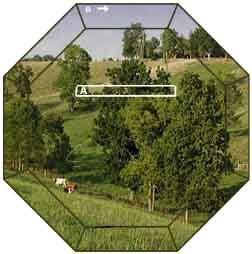
So I find a picture of a rural scene since this home is out in the country (actually, if I'd been smart, I would have taken a picture through the window and the homeowner could have a very realistic idea of what the window would look like, if I'd been smart) and I make it a layer. I've made my drawing another layer on top of it.
I'll start with the border. Since the upper facet reflects what's below, I'll place the target of the Clone Tool on a section of the scene below the bevel (A above). Then I'll place cursor where the upper facet would be (B above) and click and drag to the right. The target will move in a corresponnding manner. This effectively "paint's" what the target is moving over into the area covered by the cursor.
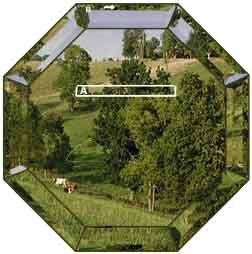 You can hold the shift button down while dragging to get a straight horizontal, verrtical or 45 degree angle line. Another way; you can click and then hold the shift button down. Still holding the shift button move the cursor to the other end of where you want to "paint" and then click. The image gets wiped in nice and straight. This is useful where you want a straight line but it's on an angle.
You can hold the shift button down while dragging to get a straight horizontal, verrtical or 45 degree angle line. Another way; you can click and then hold the shift button down. Still holding the shift button move the cursor to the other end of where you want to "paint" and then click. The image gets wiped in nice and straight. This is useful where you want a straight line but it's on an angle.Well, like I said, I'm using a poor man's version of Photoshop but I'd bet it has a similar feature.
j
http://www.homestudioartglass.com
off subject, but thought you might be able to help me find someone to custom bevel 12 pieces of 1/4" clear glass that are roughly 2-1/2" wide by 11-1/4" high w/ a 1-1/4" radius on one side. All the normal "custom" shops say they can't do it. I'm replicating a clock that was built in the early 1900's, so I've gotta believe it can be done. Thanks, Mike
ReplyDeleteMike, the shop I deal with is up in Louisville Ky called Beveled Wright.
ReplyDeletej
Mike, the shop I deal with is up in Louisville Ky called Beveled Wright
ReplyDeletepimapen